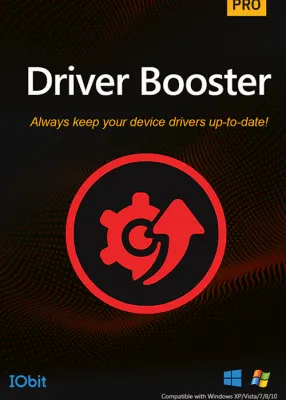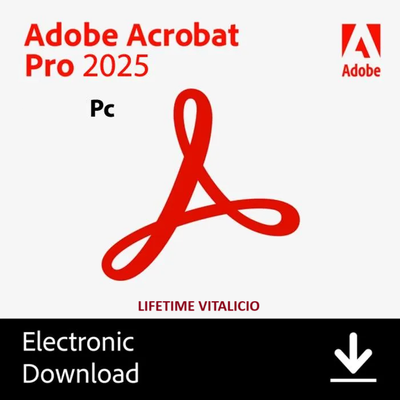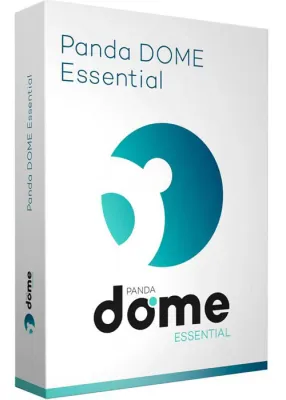Windows 11 Installation USB
Windows 11 Installation USB: Upgrade Your System Safely and Efficiently
The Refortek Windows 11 installation USB is designed for users who want to install or reinstall the operating system reliably, quickly, and without complications. Containing official Microsoft files, it ensures a clean, malware-free, and optimized experience, resulting in faster and more stable performance for your computer. Additionally, this solution allows upgrades even without an internet connection, making it an essential tool for both IT professionals and home users looking to maximize their device's lifespan.
Why Choose Our USB?
Installing or upgrading an operating system can be complicated without the right tools. In this sense, the installation USB becomes the ideal solution. Instead of waiting for slow downloads or dealing with complex setups, this physical device provides you with an official copy of Windows 11, always accessible and ready to use. It’s especially useful for repairing a damaged system, upgrading an older PC, or setting up a new machine without needing an internet connection during the process.
Moreover, having a preconfigured USB reduces the risk of errors, unexpected malfunctions, or the need for external technical support. Just insert the device, adjust a few settings in the BIOS or UEFI, and follow the on-screen instructions for a smooth installation. This simplicity is essential for those without experience reinstalling operating systems, ensuring a positive experience from the first try.
Key Benefits
The main advantages of having an official Windows 11 installation USB include:
- Immediate access to the latest operating system files, without relying on slow internet connections.
- Greater security, as files come from official sources and are virus-free.
- Ideal for full upgrades, clean installs, or setting up newly purchased devices.
- Performance optimization – a clean installation can resolve issues like slowness, instability, or recurring errors.
Package Contents and Preparation
When you purchase the Refortek Windows 11 installation USB, you receive a drive configured with the official OS version, along with a detailed guide explaining each step of the installation process. This makes the procedure simple, even for less experienced users. You will also benefit from expert technical support to answer any questions, ensuring a smooth and transparent process.
This USB is designed for automatic booting on compatible devices. This means that by configuring the boot order in BIOS or UEFI, your system will detect the device and begin the Windows 11 installation without any complicated steps.
How to Install?
- Insert the USB: Plug the device into a USB port on your computer.
- Enter BIOS/UEFI: Set your computer to boot from the USB drive.
- Start Installation: Follow the on-screen instructions to select language, edition, and regional preferences.
- Complete Activation: Enter a valid product key to finalize the installation process.
By following these steps, you’ll get an up-to-date operating system with all the security, performance, and usability improvements offered by Windows 11. Additionally, a clean installation can resolve pre-existing issues and restore your computer’s original performance.
Hardware Requirements for Windows 11
Before proceeding, it’s important to check if your computer meets Microsoft’s official requirements. These include at least a 1 GHz processor with 2 cores, 4 GB of RAM, 64 GB of internal storage, TPM 2.0 compatibility, Secure Boot enabled, and a graphics card compatible with DirectX 12. These specifications ensure an optimal experience with Windows 11, avoiding compatibility issues and guaranteeing smooth performance in daily tasks.
Compatibility Check
If you're unsure whether your PC meets the minimum requirements, you can use Microsoft’s official PC Health Check tool. This tool, included with the USB, runs a quick scan and tells you if your device is ready for Windows 11 or if any hardware or configuration changes are needed.
Maximizing the Windows 11 Experience
Windows 11 offers a refreshed interface, simplified menus, and better cloud integration. Thanks to features like Snap Layouts, the system makes it easier to organize windows and applications in multitasking environments. Using these features on a clean install allows you to explore everything the new system has to offer without inheriting errors or corrupted settings from previous versions.
The upgrade is especially beneficial for gamers and creatives, as Windows 11 includes game optimizations, faster load times, visual improvements, and better interaction with professional applications for editing, design, or 3D. Also, compatibility with the latest technologies allows you to make the most of your hardware and prepare for future developments.
Practical Use Cases
- Repair unstable systems: If your computer experiences frequent errors, extreme slowness, or crashes, a clean install with the Windows 11 USB can restore stability.
- Set up new devices: If you’ve just bought a PC, installing Windows 11 from scratch ensures a clean environment free of unnecessary software, improving efficiency and extending system lifespan.
- Upgrade from previous versions: If you're still using Windows 10 or another version, the USB allows you to switch to Windows 11 without relying on an internet connection, avoiding download interruptions.
- Offline environments: In areas with limited or no internet, the USB facilitates installation without needing additional downloads.
Benefits of Choosing Refortek
By choosing the Refortek Windows 11 installation USB, you not only get official and updated files but also professional technical support. This is particularly helpful if questions arise during installation or if you need guidance to optimize your computer’s configuration. With Refortek, you get a complete solution: high-quality product, clear instructions, and personalized assistance.
Furthermore, the service adopts a preventive approach. By receiving a secure installation medium, you reduce the risk of introducing malware or corrupted files into your system, ensuring peace of mind and long-term benefits from your investment.
Post-Installation and Optimization Tips
Once Windows 11 installation is complete, it’s recommended to update your drivers, install essential applications, and adjust security and privacy settings to your needs. For example, you can use new features to sync your Microsoft account, enable BitLocker to encrypt information, or set up Microsoft Defender for constant protection. These actions complete the initial installation done with the USB, ensuring a productive and secure environment.
Conclusion
The Refortek Windows 11 installation USB is an essential tool for those looking for a smooth upgrade or reinstallation experience. Its ease of use, provided technical support, and assurance of having official files make this product a practical, reliable, and effective choice. Both beginners and experts can benefit from this solution—whether it’s revitalizing an old PC, optimizing a new device’s performance, or keeping a system in top condition.
Don’t wait any longer: by purchasing this USB, you’re one step closer to enjoying the modern interface, enhanced security, and cutting-edge features that Windows 11 has to offer. With this tool in hand, upgrading your system has never been easier, safer, or more efficient.